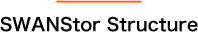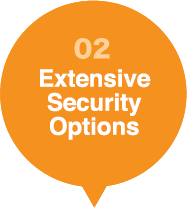You will have access to applications and data on your corporate no matter where you are, using your smartphone, tablet, and many other devices.
SWANStor is a secure remote access platform that provides all the security functions you expect in order to access internal corporate services.
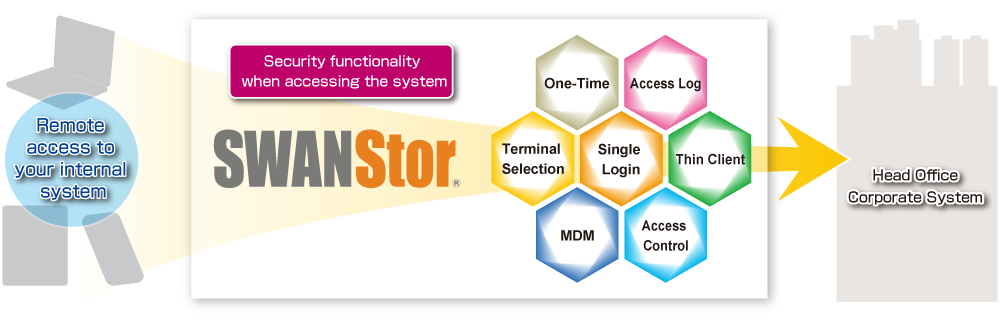
Users won't need to worry about changing network settings or other network knowledge. Simply integrate SWANStor into your existing network structure to create a secure remote access environment in no time.
SWANStor is highly versatile - it's designed to work with a wide variety of devices and applications.
More than 28,000 copies have been delivered to over 700 enterprises since it was launched 15 years ago.

SWANStor provides a simple, secure remote access environment for the real world.
SWANStor creates the working environment you need.
Because you're accessing your corporate network via the shared SWANStor gateway operated by AreaBe Japan,
there's no need to change your internal settings when introducing SWANStor to your corporate network.

SWANStor has a number of features that make it a truly unique remote access environment.
Introducing a new remote access environment always creates the potential for problems to crop up.
SWANStor is there to help beleaguered CIOs!
 Feature 1: Easy to implement, simple to operate
Feature 1: Easy to implement, simple to operate
You don't need any complicated network knowledge to get our system up and running. Creating a remote access environment is a breeze with SWANStor.
In addition, all of your valuable data, such as user authentication information, login information, and access control information, remains protected behind your company's firewall, so the system is uniquely secure.
None of your information exists on an Internet shared relay server; AreaBe offers live monitoring 24 hours a day, 365 days a year. All you have to do is set up a SWANStor server in your internal network environment in order to create a perpetual remote access environment.
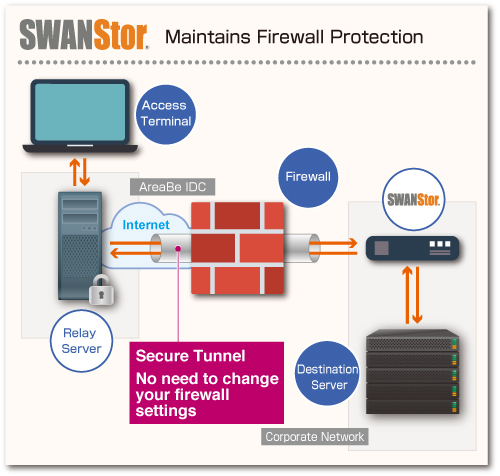
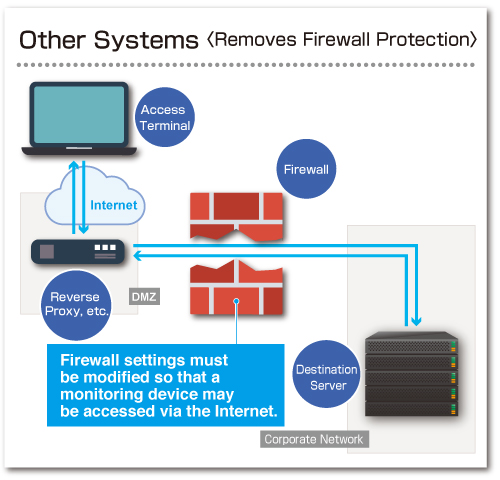
 Feature 2: Extensive security options
Feature 2: Extensive security options
Naturally, you have to consider an authentication method before you introduce a remote access system.
But this can mean more than just a username and password, or a specific person or terminal. Every company has its own philosophy or policy on what works best for them. Rather than deciding for them, we give them the tools to decide for themselves.

SWANStor provides a wide range of authentication options - for example, terminal authentication and one-time passwords - which can be combined to meet your specific needs. We're also prepared to discuss your needs and offer the options necessary to best meet those needs.
 Feature 3: Highly versatile
Feature 3: Highly versatile
SWANStor isn't tied to any one application, device, or carrier. As long as you can connect to the Internet, you can use any number of web or client server apps with our remote access system.
SWANStor is available on smartphones and other mobile phones, as well as tablets and other cutting-edge devices, keeping the system up to date with the latest business trends and transformations.
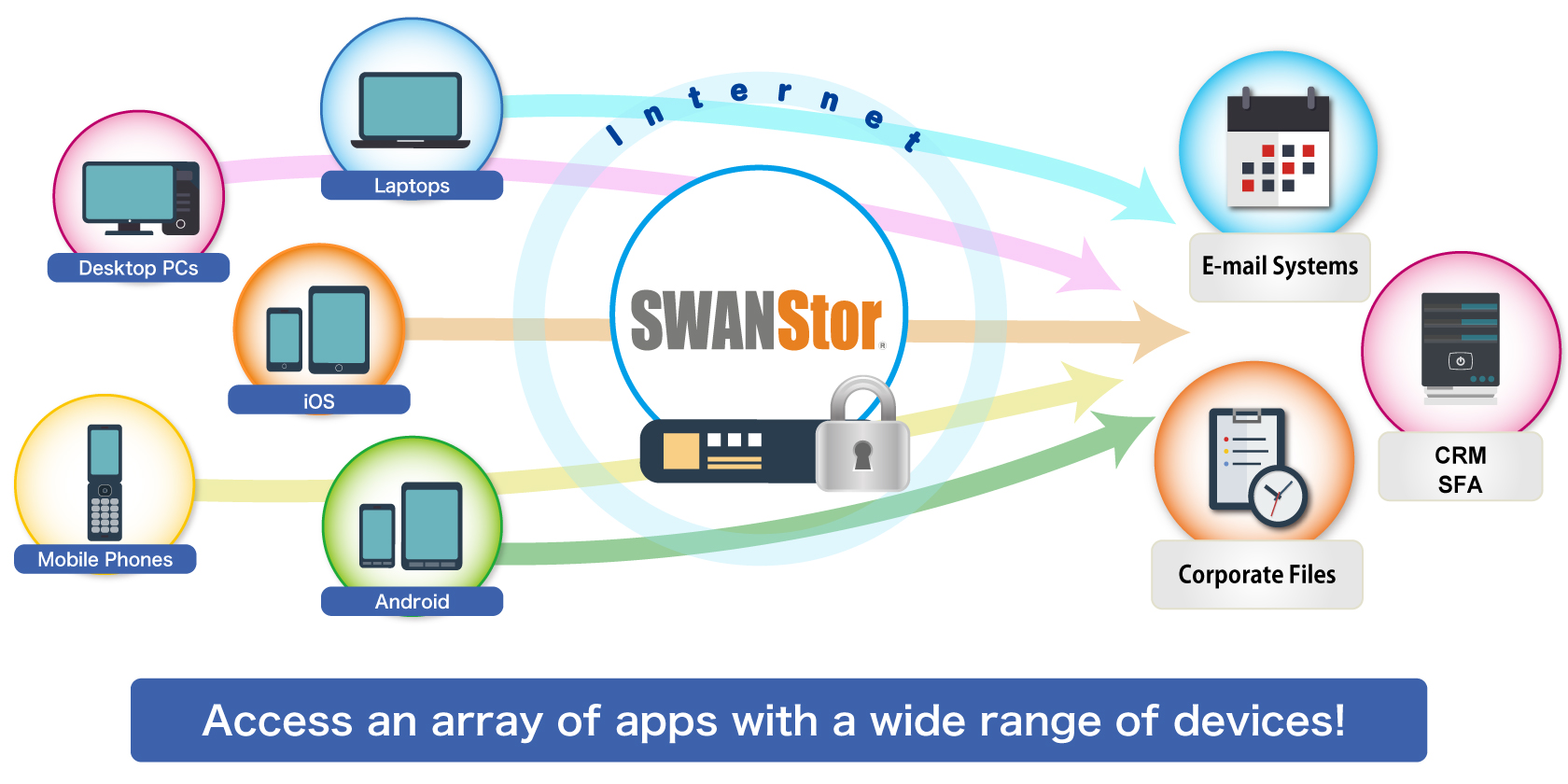
-

Access Control
Access to internal resources and applications can be limited according to user or group.
-

Session Time-Out
The administrator can set how long to wait before an inactive user is automatically logged out.
-

Single Login
You can log in to a destination application immediately after logging in to SWANStor.
-

Password Lockout
Users who fail a login attempt a certain number of times can be locked out or prohibited from using SWANStor.
-

Log Management
Record access logs (access time, accessing user), management logs (setting history), system logs (warnings), and more.
-

Live Monitoring & Notification
The health of the system can be constantly monitored, and the system administrator can be notified of any errors or problems detected.
-

Batch Registration
Import and export batches of system setting information, such as user information.
What makes SWANStor different?
Let's take a look at versatility and ease of use!
| Product Name | Major VPN | Major SSL-VPN | Company A's Product | Company B's Product | SWANStor |
|---|---|---|---|---|---|
| Firewall | Required |
Required |
Not Required | Not Required | Not Required |
| Access Method | Network driver |
Versatile browser | Dedicated browser |
Remote desktop access | Versatile browser |
| MS RDS License |
Not Required | Not Required | Not Required | Required |
Not Required |
| Versatility | High | High | Low Limited apps |
High | High |
| Usability | Good | Good | Good | Doesn't support smartphones |
Good |
| Only available on non-smartphones | Not available |
Not available |
Available | Not available |
Available |
| Security Options | Limited |
Limited |
Limited |
Limited |
Plentiful |
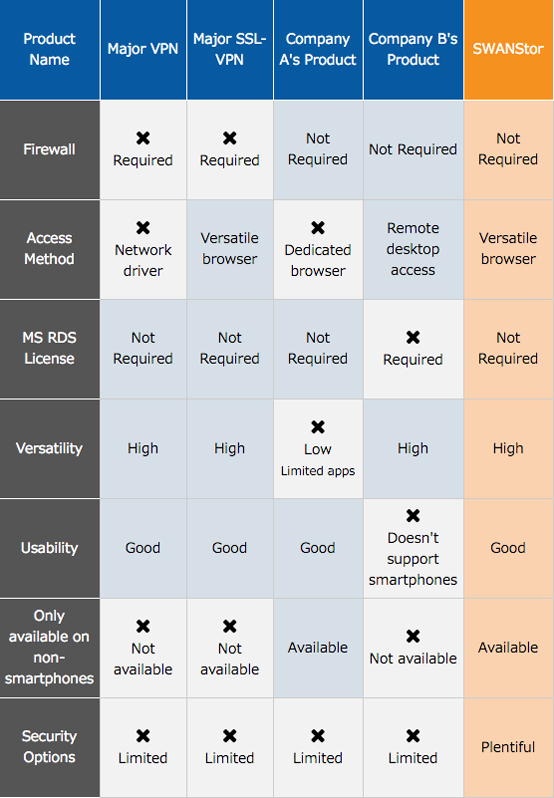
As you can see, SWANStor has many advantages compared to other corporate solutions. First of all, it does not require you to set up an additional firewall.
Further, SWANStor can be integrated without compromising your company's existing firewall. In addition, all information required for remote access, such as user authentication information, access management information, and logs, is stored securely on a local area network, completely protected from outside intrusion.
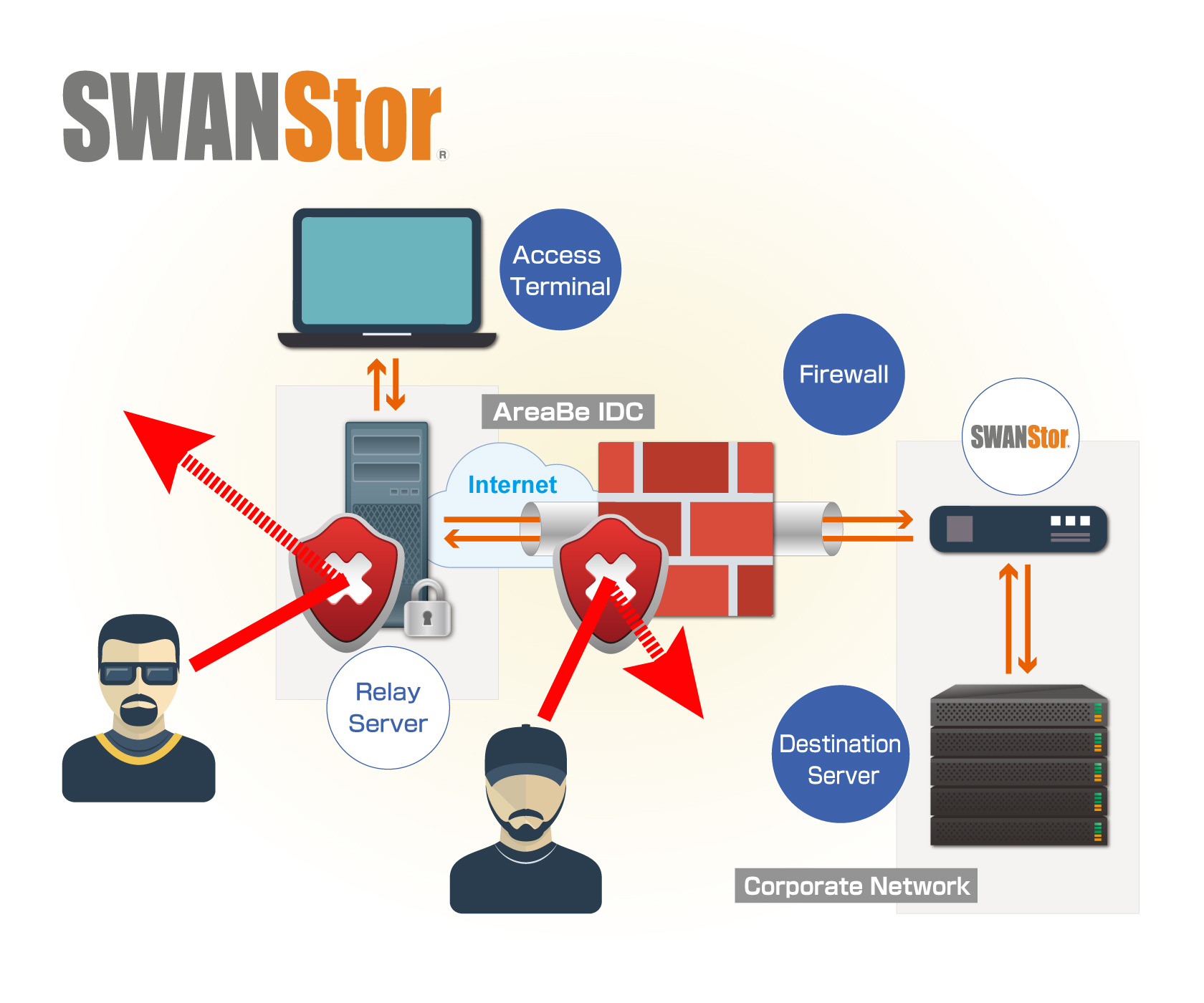
Other methods which bypass your firewall may allow outside access to your authentication information, creating security risks. Implementing the procedures necessary to protect against this risk can require significant money and time.
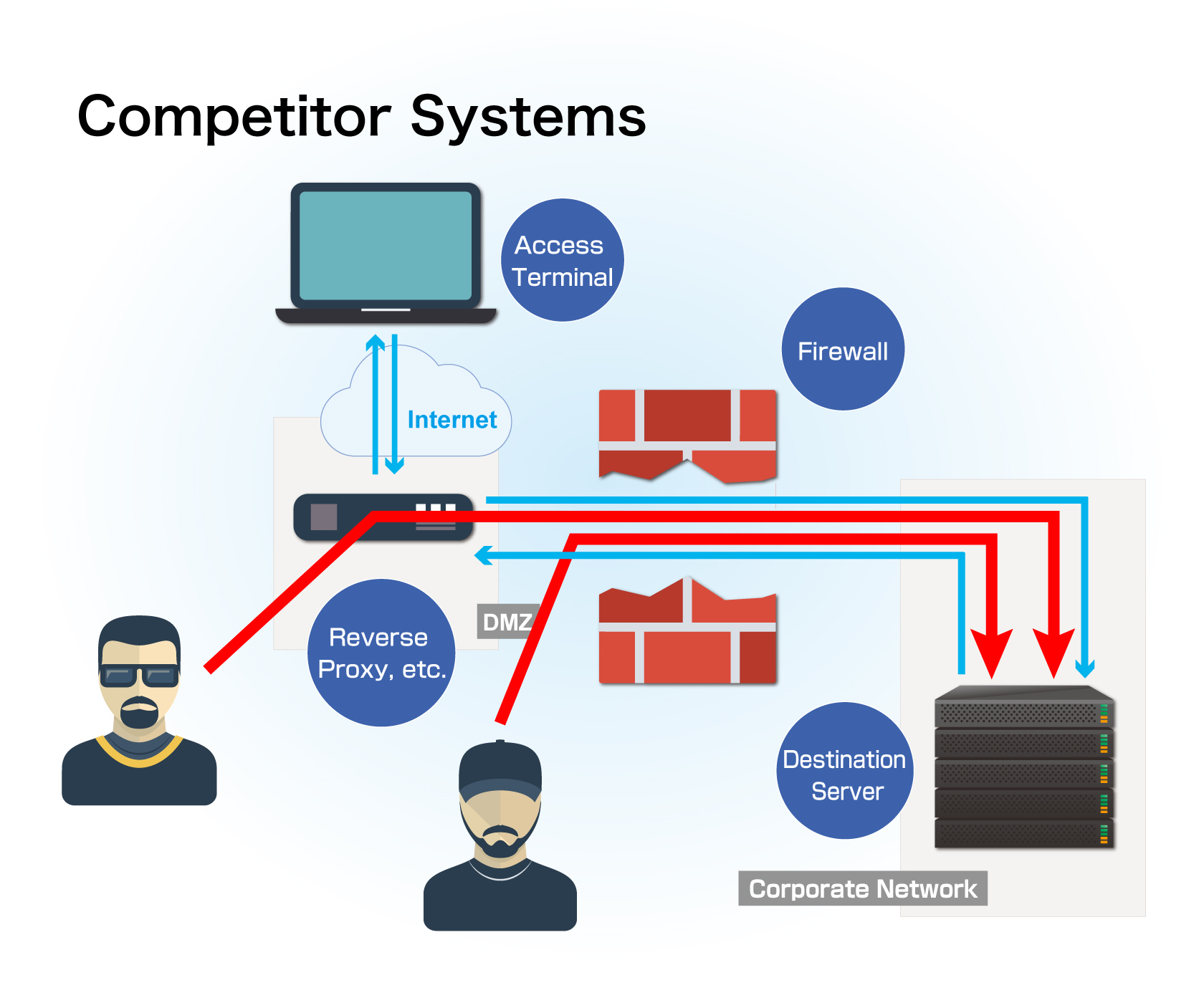
With our software, all complicated Internet gateway services are controlled and monitored by AreaBe Japan 24 hours a day, 365 days a year. All you have to do to maintain a secure remote access environment is install a SWANStor server on your internal system and protect it with your existing firewall.
-

Terminal Authentication
SWANPassportBIZ / SWANAccessLimit terminal access to ones distributed to and associated with authorized users. With this system, access is only possible with the proper combination of user and terminal.
-

One-Time Password
Smartphones can be used as a one-time token.
-

Facial Authentication
When a user logs in, an image of their face can be captured and logged. This allows for easy user recognition and identification of suspicious activity.
-

Vocal Authentication
All you need is a telephone. There's no need to purchase other devices for authentication purposes.
-

IC Card Authentication
Logging in to Windows using an IC card allows SWANStor to use this for access authentication.
-

MDM Options
Our MDM (mobile device management) options provide an even higher level of security. These include limiting available apps and providing tools to remotely wipe devices that are lost or stolen. This is achieved by managing all mobile devices via the same network used for remote access.
-

On-Demand Thin Client
This security software prevents stored confidential information from being leaked outside the system, providing extra protection for especially valuable information.
-

File Server Access
In addition to supporting shared folders in a file server for working document management (a standard feature), these files can also be shared online so that remote bases may also have access to the files.
-

SWANStor Gateway Start Package
We offer SWANStor Gateway Start Package for customers who has SWANStor Gateway on own DMZ, and operate and manage.
-

Dedicated SWANStor Gateway
If it is difficult or impossible for you to install a SWANStor gateway within your company, we also offer a dedicated gateway service.
-

Login Portal Customization
The login page within SWANStor cannot be customized, but with this option you can create your own login page.
-

implementation Support Service
Our engineers, support staff and partner will handle all the work of setting up your SWANStor system.
| Server Operating System |
Microsoft Windows Server 2012 / 2012 R2 Red Hat Enterprise Linux 5.*/6.*/7.* (32bit/64bit) *SWANStor functions as a 32-bit program even on 64-bit operating systems. |
|---|---|
| Server HDD | Free space of at least 100 MB |
| Server CPU / Memory | 2.0 GHz / 4 GB or higher (Intel or Intel-compatible CPU) |
| Client Operating System | Windows Vista,Windows 7,Windows 8,Windows 8.1 |
| Mobile phone / smart device | Standard Docomo/AU/SoftBank browsers, iOS 4.1 or later, Android 2.3.3 or later |
*For SWANStor gateway operational requirements, please contact us.